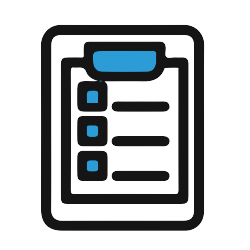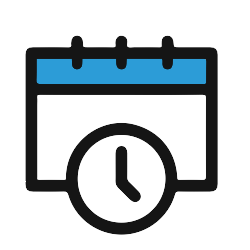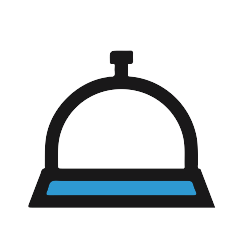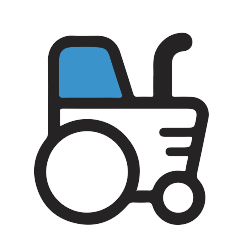Audit - Health & Safety Risk Assessment - Safety-Link
The Health and Safety Risk Assessment app is a helpful occupational safety tool that is easily accessible from any smartphone or tablet.
5,000 Companies save time and money with GoCanvas






Are you responsible for assessing occupational safety at your workplace or at different workplace locations throughout the week? Instead of filling out paper health and safety assessments, use this handy occupational health app to generate and save electronic assessments for multiple worksites.
With the occupational health and safety app, it's easy to identify areas of the workplace that could cause harm to workers. By evaluating the workplace with the easy to use workplace health and safety assessment app, you can identify what precautions still need to taken in order to keep workers safe. The app covers hazard identification, personal protective equipment, injury prevention control measures and other risk analysis considerations. Using the app can helps management teams reduce the risk of injury occurring on the job and helps increase workplace health overall.
Use the Health and Safety Risk Assessment app as part of your regular workplace safety program to ensure you are meeting OSHA standards and keeping employees safe. It's a useful way to protect employees from occupational health and safety risks and helps reduce the number of work-related injuries in the workplace.
GoCanvas accounts come
with hundreds of form templates




Don't take our word for it...
“I’m not a tech guy and I was able to pick this thing up in probably an hour, and actually start to build apps. I’ve done them over lunch when I’ve gotten frustrated with a process that didn’t exist in our company. So for non tech people who’ve got a problem, the support here is awesome and I’d recommend it to anybody, not just in our industry.”