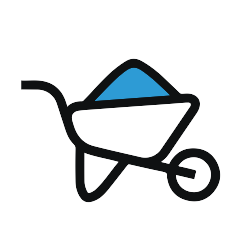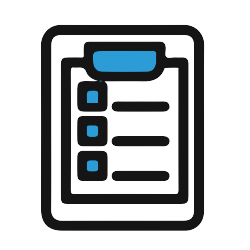Home Inventory List
Who says inventory checklists can only be used at work?
5,000 Companies save time and money with GoCanvas






Tracking household inventory levels is a great way to take the next step with organization. By keep close tabs on what types of items you have in stock, you will be able to make better informed decisions around which items to keep or toss.
The Home Inventory List mobile app makes it easy to track all of your personal items and belongings, as GoCanvas apps already include fields for all key items within the templates. It has space for important details about each item, including serial number, purchase price, date of purchase, item description and manufacturer information.
If you want to modify the app, you can easily do so. For example, if you want to add in a note about where the belongings that need to be donated will go, you could create a field for that with just a few taps of the screen.
This particular mobile app was intended to help in case you have to file a renter's insurance claim. You may want to keep your receipts so that you can accurately calculate out the value of your possessions in the insurance claim.
Once the home inventory has been completed and you have submitted the app, the app generates a PDF and saves the data in the GoCanvas Cloud for your records.
You might also want to check out some of our other popular home inventory mobile apps!
GoCanvas accounts come
with hundreds of form templates




Don't take our word for it...
“I’m not a tech guy and I was able to pick this thing up in probably an hour, and actually start to build apps. I’ve done them over lunch when I’ve gotten frustrated with a process that didn’t exist in our company. So for non tech people who’ve got a problem, the support here is awesome and I’d recommend it to anybody, not just in our industry.”